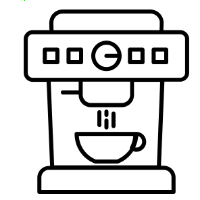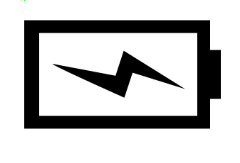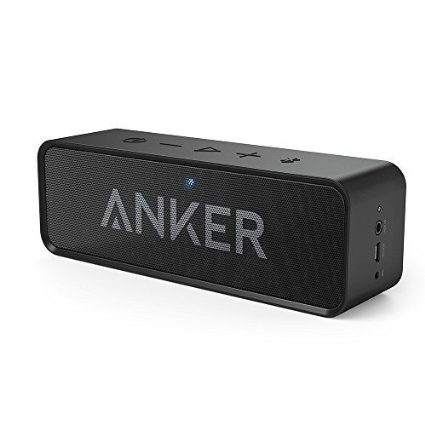Here are some of the amenities available for use during your stay at Orcas Island Getaway + instructions to have a frustration-free stay!
USING THE ENTERTAINMENT SYSTEM IN RECREATION ROOM
Access to your streaming media services (ie. Netflix, Hulu and Prime Video) during your stay using your login credentials on the Amazon FireTV remote (not the LG remote).
Note: The LG tv remote will not connect to streaming services. There is not cable/satellite service for local station programming.
Here are some quick instructions for the settings on using the systems while you're there.
TO WATCH TV USING STREAMING SERVICES:
VIDEO: Power on the LG television. Use the FireTV remote to select app you’d like to use. Login using your own account credentials.
Please note that this area of Rosario does not have fiber yet. Most homes in the area are on Rock Island’s 4G LTE wireless, so speeds are not as fast as you might experience at home, so buffering may occur (especially during busy times or if other devices are using bandwidth).AUDIO: The Polk Audio soundbar is connected to the TV for audio.
USING THE SOUNDBAR IN THE MAIN LEVEL LIVING AREA
The soundbar on mounted on the wall has a Bluetooth connection, as well as an input cord for Phone/iPad.
Pair any Bluetooth device by selecting “Bluetooth” from the settings on the soundbar or remote, and locate the “Taotronics” from your devices bluetooth settings.
HEATING AND COOLING
The home is equipped with a Heat Pump with mini-split units in the main living area upstairs. Use the remote to power on the Heat Pump and select temperature desired.
All other rooms use a radiant heat with thermostats on the wall for individual comfort levels during cool months. Each bedroom has a small fan located in closet as well.
HOT TUB OPERATION & TIPS
We invite you to relax and enjoy the hot tub during your stay. Below are a couple of things to keep in mind and some steps to help you operate the hot tub and maintain the water quality during your stay.
Temperature:
Please keep the temperature set to 102 degrees when not in use.
If you would like, you can turn the water temperature up or down about an hour prior to use to reach your desired temperature (remember to leave the cover on). Simply press the temp up or down button until you see the desired temperature reading.
Before each Use:
Remove the Cover
Unsnap the metal buttons from the flap of the hot tub cover. Flip the cover over the hot tub lift arm toward the BACK of the hot tub, then gently tilt the cover over on lift (helpful if one person is on each side.
Make sure the hot tub water quality is in good condition -
Keep in mind that spa water is kept at over 100 degrees, which is why chemical sanitizers (bromine, clarifier etc.) are needed. It's normal for hot tubs to have some chemical smell to them, but adding too much can cause issues also.
PLEASE rinse off in the shower BEFORE entering the hot tub, especially if you've been out enjoying the islands hiking trails. Oils, dirt and sweat can impact water quality very quickly in a negative way, so thanks for your attention to this important detail.
Turn On the Jets and (lighting if desired)
The Hot Tub has 2 Jet settings. Press the "Jet" button once to run on low, and a second time to run on high.
There are 2 airflow valves on each side of the waterfall feature, that allows more or less air to be mixed with the jets should you choose.
There is also a waterfall feature. Please ensure air valves and the waterfall is in the "OFF" position before replacing the hot tub cover.
IMPORTANT INFORMATION AFTER USE
After EACH use:
Hot tubs must have sanitizer tablets added after each use to help maintain the chemical balance and filtration. There is a bottle of "Renew" tablets near the hot tub on the deck. After each use, please place 2-3 tablets in the water with the jets running on high for ~10 minutes with the cover off. Once the Jets have run for ~10 minutes, turn them off and replace the cover and secure the snaps.
Before closing the cover, make sure that the
Jets are off
Waterfall is off
LED lighting is off
Air valves are closed
Keep the blue floater in the hot tub. That holds the long-release sanitizer tabs.
CAFE LATTE, ANYONE?
HOW TO USE THE STARBUCKS BARISTA MACHINE
Learn to use the Starbucks Barista machine in 7-1/2 minutes by watching this video to brew that great espresso, latte or mocha during your stay at Orcas Island Getaway. The video produced by Starbucks might be a little dated, but you'll be pulling great shots from the machine in no time.
We have a few syrup flavors available in the pantry - help yourself!
OPERATION
The left button turns on the machine.
Depress the button, and the button turns red.
Wait for approximately 40 seconds for the machine to warm up.
The warming process is complete when the green light on the right side of the machine is illuminated.
FROTHING MILK
Prepare the machine for frothing by depressing the lower right button. The green light will turn off. Wait a few seconds and the light will illuminate again. With the steam button depressed and the green light on, place the steaming wand just below the milk line in your pitcher, then turn the knob on the left side of the machine to begin steam.
PULLING SHOTS
Once you’ve filled the portafilter and tamped the espresso, align the handle so that it is about 45 degrees to your left, and insert into the group head. Then twist the handle back so that it fits tight. Depress the top right button to begin pulling espresso shots and press again to stop when complete.
Helpful Hints & reminders:
PLEASE do not lose the metal mesh filter in the portafilter. It will not operate without it.
Make sure there's water in the reservoir (add water up to the max fill line through the top of the machine)
Steam Milk before pulling espresso shots
Use Freshly ground coffee for best results - a coffee grinder can be found in the pantry shelving and we try and keep a supply of beans in the freezer
ChargeLight - LED Flashlight + USB Battery Pack
ChargeLight - LED Flashlight + USB Battery Pack
Feel free to utilize the ChargeLight LED Flashlight + USB Battery Pack. It’s great if you’re heading out on a hike and need to recharge your mobile device while on the go, or need to check on something outside at night. Please just be sure and leave it in the charging cradle after use.
ANKER SoundCore Portable Bluetooth Speaker
If you like music as much as we do, you'll enjoy having access to a portable speaker during your stay at Orcas Island Getaway @ Rosario. The Anker Soundcore Bluetooth Speaker is a great companion. Feel free to grab this quality speaker to enjoy during your stay. Recharge with the cable found attached and plugged into the ChargeLight Base station (USB) to recharge. Both are found on the counter.
Here are some ideas for use:
enjoying music while relaxing in the hot tub (please keep speaker out of water)
hanging out on the deck
picnic at the park
enjoying time at Cascade Lake or other fabulous beaches